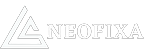Best 5 Smart Home Voice Assistants In 2023
Smart Home Voice Assistants are rapidly becoming a popular addition for many households. These voice-activated devices allow users to control their home environment and access a wide range of services, from streaming music and movies to controlling lights and appliances. Smart Home Voice Assistants are an exciting development that can help make life easier and more convenient.
The market for Smart Home Voice Assistants is rapidly expanding, with several major players emerging. While there is no definitive “best” Smart Home Voice Assistant, there are a few standouts that are well worth considering.
Google Home Voice Assitant for Smart Home Automation
Google Home is one of the most popular Smart Home Voice Assistants available. It features a sleek, modern design and is powered by Google’s powerful voice recognition technology. Google Home supports a wide range of services, from streaming music and movies to controlling lights and appliances. It also offers more advanced features, such as voice-activated reminders and the ability to control multiple devices simultaneously.
- Voice Recognition: Google Home is equipped with Google Voice Recognition technology, which allows it to accurately recognize your voice and respond to specific commands. It also supports multiple languages, so you can use it to access content and services in different languages.
- Voice Commands: Google Home offers a wide range of voice commands that you can use to access content, control devices, and more. You can ask it to play music, launch a program, control smart home devices, and more.
- Streaming Music: Google Home supports streaming music from multiple services, including Google Play Music, Pandora, Spotify, and more. You can play music from your favorite albums, artists, or playlists.
- Voice Search: With Google Home, you can search for information using your voice. Simply ask it a question, and it will answer with the most relevant results.
- Hands-Free Calling: You can use Google Home to make hands-free calls to any phone number in your contacts list. You can also call businesses and services, such as pizza delivery places or taxi services.
- Smart Home Control: Google Home allows you to control compatible smart home devices with your voice. You can turn lights on and off, adjust the temperature, and more.
- Multi-Room Audio: Google Home supports multi-room audio, so you can play music in multiple rooms or control different speakers at the same time.
- Multi-User Support: Google Home can recognize up to six different voices, so multiple users can access the device and have personalized answers to their queries.
- Reminders and Schedules: You can set reminders and schedules with Google Home, so you can be reminded of important events and tasks.
- Shopping Lists: Google Home allows you to create and manage shopping lists with your voice. You can also access shopping lists from other services, such as Keep.
- Entertainment: Google Home can also be used to access a variety of entertainment services, such as Netflix, YouTube, and more.
- Timers and Alarms: You can set timers and alarms with Google Home, so you can be reminded of important tasks or events.
- Google Cast: With Google Cast, you can stream content from your mobile device to your TV or other compatible devices.
- Updates and Notifications: Google Home will notify you of important updates, such as sports scores or weather forecasts.
- Voice Shopping: You can use Google Home to shop for items from supported stores. You can order items hands-free, and your purchases will be charged to your Google account.
In addition to its powerful features, Google Home also offers a wide range of third-party integrations. This means you can use the device to control other products, such as your TV or security system. Google Home is also compatible with Google Assistant, allowing you to access the full range of Google services.
Voice-Controlled Amazon Echo: The Ultimate Smart Home Device
The Amazon Echo is one of the most popular Smart Home Voice Assistants on the market. It is powered by Amazon’s own voice recognition technology and is designed to be simple and intuitive to use. The Echo supports a wide range of services, from streaming music and movies to controlling lights and appliances. It also works with Amazon’s Alexa voice assistant, allowing users to access a wide range of services.
In addition to its core features, the Echo also supports a wide range of third-party integrations. This means you can use the device to control other products, such as your TV or security system. The Echo also supports Amazon’s own home automation platform, allowing you to control multiple devices simultaneously.
- Alexa Voice Control: Amazon Echo’s most popular feature is its voice-controlled assistant, Alexa. She can answer questions, provide news, play music, control smart home devices, and more. Alexa can be used to control your lights, thermostat, door locks, and other connected devices. You can also ask Alexa to order products from Amazon, play games, and even create shopping lists.
- Multi-Room Music: With the Alexa app, you can play music from multiple rooms. This feature lets you group multiple Echo devices together and play the same music in each room. You can also create different playlists for each room or customize the volume of each Echo device.
- Smart Home Integration: Amazon Echo can be used to control compatible smart home devices. This includes lights, thermostats, door locks, security systems, and more. Using the Alexa app, you can easily set up compatible devices and control them using voice commands.
- Bluetooth Support: Amazon Echo also features Bluetooth support. This allows you to connect a Bluetooth-enabled device to your Echo and stream music or other audio. You can also use a Bluetooth speaker to play music from your Echo.
- Access to Music Services: Amazon Echo gives you access to various music services. This includes Amazon Music Unlimited, Apple Music, Spotify, and more. With these services, you can access millions of songs and playlists.
- Make Calls and Send Messages: Amazon Echo allows you to make calls and send messages to other Echo users. You can also use it to call landlines and cellphones. It also has a drop-in feature that allows you to communicate with other Echo devices in your home.
- Skills and Apps: Amazon Echo also has access to a growing library of skills and apps. These allow you to access additional features, such as ordering a pizza, playing games, and more.
- Voice Shopping: With Amazon Echo’s voice-shopping feature, you can purchase products from Amazon with just your voice. All you have to do is say “Alexa, order [product]” and it will be added to your cart.
- Alarms and Timers: Amazon Echo also has alarms and timers that can be set with voice commands. This is a great way to remind yourself of important tasks or keep track of time.
- News: Amazon Echo can provide you with the latest news. You can choose from various news sources and get the latest headlines or stories.
- Weather: Amazon Echo also provides weather information. You can ask Alexa for the current weather or the forecast for the week.
Google Smart Home Assistant vs. Amazon Alexa: A Comparison of the Best Features
With the ever-growing popularity of voice-activated home assistants, it can be tough to decide which one is right for you. This blog post will compare the best features of the two most popular home assistant devices: Google Smart Home Assistant and Amazon Alexa.
Smart Home Assistant: Control Your Home Automation with Google
Google’s Smart Home Assistant is the perfect device for anyone looking to get the most out of their Google account. It’s a powerful, easy-to-use assistant that can help you get things done quickly and easily. Here are some of the best features of the Google Smart Home Assistant:
- Google Assistant: The Google Assistant is the heart of the Google Home Assistant. With it, you can ask questions, set reminders, and control your devices. It’s incredibly intelligent and can understand natural language, so you don’t have to worry about having to remember exact commands.
- Google Home App: The Google Home App is the hub for controlling your Google Home Assistant. It’s incredibly easy to use and can be used to set up your devices, manage connected accounts, control devices, and more.
- Google Home Integration: The Google Home Integration allows you to connect Google Home with other Google products and services, including Google Maps, YouTube, and Google Photos. With this, you can easily access all of your Google content with just your voice.
- Chromecast: Chromecast is a device that allows you to stream content from your phone, tablet, or computer directly to your TV. With the Google Home Assistant, you can easily control your Chromecast with your voice for an easy and convenient viewing experience.
- Multi-User Support: The Google Home Assistant allows for multiple users to be connected to the device. This means that everyone in the household can have their own personalized experience with the device.
Introducing the Future of Home Automation: Amazon Alexa
Amazon’s Alexa is a powerful home assistant device that can help you get things done quickly and easily. Here are some of the best features of the Amazon Alexa:
- Alexa Voice Service: The Alexa Voice Service is the heart of the Amazon Alexa. With it, you can ask questions, set reminders, and control your devices. It’s incredibly intelligent and can understand natural language, so you don’t have to worry about having to remember exact commands.
- Alexa Skills: Alexa Skills are the apps for the Amazon Alexa. With them, you can add new features and functions to the device. There are thousands of skills available, so you’re sure to find something that you’ll love.
- Alexa Home: Alexa Home is the hub for controlling your Amazon Alexa. It’s incredibly easy to use and can be used to set up your devices, manage connected accounts, control devices, and more.
- Music Services: With the Amazon Alexa, you can access a variety of music services, including Amazon Music, Pandora, and Spotify. This means you can easily listen to your favorite music with just your voice.
- Multi-Room Music: The Amazon Alexa allows you to play music in multiple rooms of your house. This means you can easily listen to music throughout your home without having to move around.
Which Voice Assistant is Better for You: Amazon Alexa or Google Assistant?
After comparing Amazon Alexa and Google Assistant in terms of their features, performance, and user experience, it is clear that both virtual assistants offer a great experience. However, when it comes to the overall experience, Amazon Alexa has the edge. It offers a wider range of features and is compatible with more smart home products and services. It also offers a more accurate voice recognition and a quicker response time. Google Assistant is also a great virtual assistant, but it lacks some of the features that Alexa offers. Therefore, Amazon Alexa is the better virtual assistant.
Apple HomePod: The Best Smart Speaker for Music and Home Automation
The Apple HomePod is Apple’s entry into the Smart Home Voice Assistant market. It features a sleek, modern design and is powered by Apple’s powerful voice recognition technology. The HomePod supports a wide range of services, from streaming music and movies to controlling lights and appliances. It also offers more advanced features, such as voice-activated reminders and the ability to control multiple devices simultaneously.
- Outstanding Audio Quality: One of the key features of Apple HomePod is its outstanding audio quality. The device is equipped with seven tweeters that provide outstanding sound clarity and fullness. The HomePod also features an acoustic waveguide to ensure that the sound is evenly distributed throughout the room. This makes it ideal for listening to music, podcasts, and audiobooks in any environment.
- Siri Integration: Apple HomePod also features deep integration with Siri, the virtual assistant. With Siri, users can control their HomePod with voice commands. You can ask Siri to play music, create reminders, send messages, check the weather, and more. This makes controlling the HomePod a breeze and allows you to interact with the device without having to use your hands.
- Multi-Room Audio: With Apple HomePod, you can easily set up a multi-room audio system. You can link multiple HomePods together and play the same audio throughout the house. This makes it ideal for large gatherings or for just enjoying music throughout the house.
- AirPlay Integration: HomePod also features AirPlay integration, which allows you to stream audio from your iOS device directly to the HomePod. This makes listening to music from your iPhone, iPad, or Mac an effortless experience.
- HomeKit Integration: HomePod is also compatible with Apple’s HomeKit platform. This allows you to control your HomePod with voice commands via Siri. You can also control your HomeKit devices such as lights or thermostats directly from the HomePod.
- Easy Setup: The HomePod is incredibly easy to set up. All you need to do is plug it in and follow the on-screen instructions. This makes it ideal for anyone who doesn’t want to spend time setting up a complex audio system.
- Smart Home Hub: HomePod also serves as a smart home hub, allowing you to control your HomeKit devices without having to use your iPhone or iPad. This makes controlling your home easier and more convenient than ever before.
- Privacy: Apple takes your privacy seriously, and the HomePod is no exception. All of your voice commands are encrypted and stored on your device, not in the cloud. This ensures that your data is kept safe and secure.
- Affordable Price: Despite all of its features, the HomePod is surprisingly affordable. At just $349, it is one of the most affordable options on the market. This makes it ideal for anyone who wants a high-quality audio experience without breaking the bank.
- Apple Music Integration: HomePod also features deep integration with Apple Music, allowing you to access your music library and playlists directly from the device. This makes it easy to find the perfect song for any occasion.
In addition to its core features, the HomePod also supports a wide range of third-party integrations. This means you can use the device to control other products, such as your TV or security system. The HomePod also supports Apple’s own home automation platform, allowing you to control multiple devices simultaneously.
Voice-Activated AI Assistant Cortana by Microsoft – Get the Most Out of Your Device
Microsoft Cortana is Microsoft’s entry into the Smart Home Voice Assistant market. It is powered by Microsoft’s own voice recognition technology and is designed to be simple and intuitive to use. Cortana supports a wide range of services, from streaming music and movies to controlling lights and appliances. It also works with Microsoft’s own voice assistant, allowing users to access a wide range of services.
- Easy to Use: Microsoft Cortana is extremely easy to use and can be used right away. All you have to do is simply set up your account and you can start using Cortana right away. The user interface is also straightforward and intuitive so you don’t have to worry about struggling with the technology.
- Voice Recognition: Microsoft Cortana uses advanced voice recognition technology to understand your requests and questions. No matter how you phrase it, Cortana will be able to understand what you’re saying and respond accordingly.
- Natural Language Processing: Microsoft Cortana also employs natural language processing to understand your requests and to provide you with the best possible answers. This ensures that you get the most accurate results.
- Proactive Assistance: Microsoft Cortana provides you with proactive assistance to help you get things done. It can be used to remind you of upcoming events and tasks, as well as to provide you with useful information such as weather forecasts, traffic updates, and more.
- Cross-Platform Support: Microsoft Cortana is available on a variety of platforms, including Windows 10, Android, and iOS. This means that you can use Cortana on whatever device you prefer.
- Personalization: Microsoft Cortana can be personalized to provide you with the most relevant information. You can add your favorite locations, interests, and more to make sure that Cortana only provides you with the information that you actually need.
- Location-Based Reminders: Microsoft Cortana can be used to set location-based reminders. This means that you can set reminders for when you reach certain locations, so you don’t forget to do something.
- Calendar Integration: Microsoft Cortana can be used to manage your calendar and schedule. You can set reminders for upcoming events, check your calendar for upcoming appointments, and more.
- Music Recognition: Microsoft Cortana can be used to identify songs playing in the background. All you have to do is ask Cortana to identify the song, and it will provide you with the name of the song, artist, and other useful information.
- Flight Tracking: Microsoft Cortana can be used to track flights. You can ask Cortana to provide you with the latest flight information, including arrival and departure times, flight status, and more.
In addition to its core features, Cortana also supports a wide range of third-party integrations. This means you can use the device to control other products, such as your TV or security system. Cortana also supports Microsoft’s own home automation platform, allowing you to control multiple devices simultaneously.
Conclusion
Overall, there is no definitive “best” Smart Home Voice Assistant. Each of the above-mentioned devices offers its own unique set of features, making it important to consider your own needs when deciding which assistant to purchase. All of the major Smart Home Voice Assistants offer powerful features and integrations that can help make life easier and more convenient.