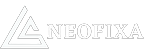Best 4 Home Assistant Energy Monitoring System
The electricity rate is rapidly increasing, and many people are curious about saving electricity. They like to invest in more efficient smart devices, for example switching to LED, or smart thermostats. This kind of smart device communicates via wifi, so people are now loving to get any home assistant energy monitoring system that keeps an eye on their appliances and their electricity bills automatically.
In this blog, we will provide you with figures and data about the top 4 best home energy monitoring systems. These home energy monitoring systems can be connected to your smartphone via wifi and users can easily see real-time data about their certain smart home appliances even when they are not at home.
Table of Contents
- Sense Energy Monitor for (Home Assitant Energy Monitoring)
- Pros and Cons of Sense Energy Monitor
-
Frequently Asked Questions
- How accurate is the sense energy monitor?
- Will the sense pick and track the electricity that goes back to the public grid?
- Does it have the capability of the direct-fed meter/ main panels? or can clamps be installed downstream of the main breaker on the lines feeding the sub-panel?
- Is it worth getting an energy monitoring assistant?
-
Frequently Asked Questions
- Emporia Energy Smart Home Assitant Energy Monitor
- Pros and Cons of Emporia Energy Smart
- Kasa Smart Plug Ultra Mini EP10P2
- Pros and Cons of Kasa Smart Plug Ultra Mini
- Efergy Engage Hub Kit
- Pros and Cons of Efergy Engage Hub Kit
- Conclusion
One of the best advantages of these systems is that if you have solar panels you can also see the energy production of the solar panels and what you are selling to the grid.

Top 5 Home Assistant Energy Monitoring
- Sense Energy Monitor
- Emporia Energy Smart Home Energy Monitor
- Efergy Engage Hub Kit
- Kasa Smart Plug Ultra Mini EP10P2
Sense Energy Monitor for (Home Assitant Energy Monitoring)
The reason why we picked this for our list of top brands is it is easy to use the feature, voice command, and complete capabilities of tracking the real-time day-by-month, week, or even day-by-day. you can easily figure out your utility billing cycle and patterns with the help of a graph and can easily make adjustments accordingly. You can set up goals in watts or dollars for each individual device or a whole home. With the passage of time, your device easily learns your on/off cycles.

Our tester found the application the most convenient and easy to use and even allows you to see everything when you are not home. It also sends you an alarming alert in case of unusual activity than normal for example if you left the dryer open or forgot to close the door of the garage.
The reason for setting the sense at top of my list is its voice command capability with Google Assistant, Amazon Alexa, and Phillips Hue.
Pros and Cons of Sense Energy Monitor
Frequently Asked Questions
How accurate is the sense energy monitor?
According to the test, the sense energy monitor is 99.5% accurate, and this result is taken through an experiment of compiling millions of readings. sense also provides useful up-to-the-minute data about your home appliances and energy consumption of even individual devices.
Will the sense pick and track the electricity that goes back to the public grid?
Yes, it tracks the solar generation of your home and also gives real-time data, and power usage. So that means you can easily determine the amount of power generated and used by locals at a given specific time.
Does it have the capability of the direct-fed meter/ main panels? or can clamps be installed downstream of the main breaker on the lines feeding the sub-panel?
Yes, it can hold up to the main lines, and also it can figure out the sub-panels.
Is it worth getting an energy monitoring assistant?
Well, this is a question of nearly 200 USD but this depends upon your requirement and mindset. If you take a reading manual that means you waste almost 10 minutes of your precious time per day. But this energy meter will provide pinpoint stats of real-time data in your hand’s palms. So I believe it is really worth getting an energy meter.
Emporia Energy Smart Home Assitant Energy Monitor
If you are looking for some sort of budget-friendly device that also gives you plenty of features with a real-time monitor then this device is for you. The emporia totally use real-time and you can also add up a bundle of various sensors to monitor up to 16 individual circuits. So you can also keep an eye on any specific home appliances for example refrigerator, furnace, or dishwasher.
Emporia also comes up with a free app that can set an alert timing if you are using peak energy or a timer when to turn off devices like sump pumps. In Markets such as California and also some parts of Pennsylvania, you may be able to use the Utility Connect device instead, which can plug into any outlet and wirelessly monitor energy use without you having to hire an electrician for installation.
Pros and Cons of Emporia Energy Smart
Frequently Asked Questions
Can this be set up to use and view on a desktop computer or does a person have to have a cellphone?
For those of you familiar with Python or Docker, the open-source Vuegraf project allows you to pull all metrics from the vue service and store them into your own InfluxDB, and build graphs in Grafana. You can set alarms to trigger when certain thresholds are breached. Search the Internet for vuegraf and it should be the first result.
How accurate is Emporia Energy?
According to the copy they claim that it can measure reading with an accuracy of 99% with real-time data for up to 1 second.
How does Emporia Vue work?
The Vue Energy Monitor doesn’t guess what appliances you have. It’s connected directly to the circuits you care about, like your A/C, furnace refrigerator, or solar generation. Smart plugs can also be attached to emporia to monetary any specific device.
Things I like and what I personally don’t Like about Emporia !
Emporia comes up with a low price with much better-advanced features like solar/net monitoring, real-time data, and a free app but it lacks in learning about your home device with AI but It does have customization options. But unfortunately to customize you need to hire a good Python or Docker program that is also aware of the device’s functionality.
Kasa Smart Plug Ultra Mini EP10P2
If you think that smart monitoring a complete system isn’t a good idea then you can also use these couple of smart plugs to monitor individual appliances. Even with its help of it, you can turn on and off any appliances. Additionally, these smart plugins can be connected with that Google Assistant and Amazon Alexa as well for voice commands.

The Kasa smart plug comes with a free application to control your home all your outlets anywhere from your home. This application also has great accuracy and provides real-time data.
Pros and Cons of Kasa Smart Plug Ultra Mini
Frequently Asked Questions
How many watts a smart plugin can handle?
These smart plugins can handle input/output voltage of 100 – 120VAC and a maximum amount of 15A load or maximum power of 1800W (General Use, Resistive Load)
How many devices can Kasa control?
Kasa smart plugins can control up to 3 individual devices or even collectively with the
Efergy Engage Hub Kit
Efergy also provides controllability from anywhere! , and it also provides free online platforms, thus no subscription is required. Additionally a free application and also website for monitoring and controlling devices in real-time. In Efergy you can also set up budget goals and also feedback on energy consumption cost per day, week, or month. This also monitors solar devices. At this price, the Efergy seems to be a budget-friendly home energy monitoring assistant. With Efergy you are able to get data from 5 circuits at a time or you can monitor any specific device individually as well. The sensor can be clipped to the electricity meter, so even it can measure the follow of current and consumption in real-time.


Most of the monitors are installed within the electrical panel but this is battery operated monitoring system, to send information to a hub that is plugged directly into your router. That means it is easy to operate and straightforward installation.
Track your energy consumption from anywhere using the mobile Android and iOS apps, and get into data collection and analysis by downloading a monthly data spreadsheet on your computer.
The sensor will clip onto your electricity meter, so it can measure the current that flows through it and measure your usage. Attached to this sensor is a wireless transmitter, which then transmits the reading to your wireless display or Wi-Fi-enabled hub.
Pros and Cons of Efergy Engage Hub Kit
Conclusion
Home energy monitoring assistants are useful tools for monitoring your electric power consumption. I enlist the most common and famous energy monitoring assistants that are commonly used nowadays. The most favorite one is the sense because of its voice commands, non-other energy monitoring system comes up with such a kind feature. While if you have a low budget but have crazy about making your home into a smart home you can go with smart plugs but if you have a solar system then I do not suggest smart plugins. You can either go with sense or emporia. I am personally using sense, so I would love to recommend sense at the end.